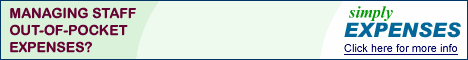Online Support
Section 2 - Entering Company Details:
- Why do I have to enter my name?
- Why do you need a valid e-mail address?
- What sort of password do you require and why?
- What is the best way to enter the company name?
- What if some of the details are currently unknown?
- What sort of description is best?
- What keywords should I select?
- We have more than one branch. Can I enter them all?
- How can I get a better position in the search results?
Section 1- Searching for Company Details
Section 3 - Administering your Entry
2. Entering Company Details:
Why do I have to enter my name? [Top]
We like to have your name as an accurate way to contact you should we ever need
to. If you prefer, you can enter your job title, like: 'Sales Manager'. This information
is never displayed.
Why do you need a valid e-mail address? [Top]
When you first enter your details, important information will be sent to this
e-mail address. This is an administrative contact address which will never be
displayed or passed on to any other company.
What sort of password do you require and why? [Top]
All passwords, not just on Engserv, should be more than six characters and
made up of a mix of letters and numbers. No words should ever be used, neither should names. Your chosen password
will be used later to gain entry into the site User Control Panel, used for modifying
your data or viewing statistics which show the popularity of your details.
What is the best way to enter the company name? [Top]
Enter your company name as you would like it displayed, remembering to use capital
letters. You are free to use hyphens, brackets and punctuation as necessary.
What if some of the details are currently unknown? [Top]
Entering 'Unknown' or 'To be confirmed' is usually acceptable. As soon as these
details are know they can be entered via the site admin area.
What sort of description is best? [Top]
A succinct description of what services you provide or items you manufacture usually
works well. Rather than focusing on just one thing, briefly mention a few. This
way your company will appear in more broad searches.
What keywords should I select? [Top]
Keywords applicable to your specific line of expertise. Avoid using broad terms
such as 'design' or 'manufacture' but include them in your description. Don't
waste your keyword allowance on terms like 'and' or 'the', as these are unlikely
to be searched for.
We have more than one branch. Can I enter them all? [Top]
Only full members can enter all branch details. Upgrades are available by choosing 'Upgrade Information'
from the navigation menu or access the User Control Panel.
How can I get a better position in the search results? [Top]
Full EngServ members are listed first in all searches, closely followed by standard
entries. Click 'Become a Member' for full details.
Also try:
Section 1- Searching for Company Details
Section 3 - Administering your Entry